Creating a podcast website is one of the more overlooked aspects of launching a new podcast — yet it is not only something that a you’ll find yourself doing pretty early in the process of starting your podcast (and often more than once later on). It is also a very important factor in determining your show’s ultimate success. It’s a lesson I’ve learned (often painfully) while creating and maintaining websites for three separate podcasts over the last 8 years, one of them (I’m happy to say) a very successful one with upwards of 50,000 downloads per episode and 30,000 unique visitors per month.
1. Think Mobile First
When I started my first podcast, back in 2007, mobile browsing wasn’t a big thing. Nowadays, however, it should be your first and foremost consideration. As the screenshot below (taken from the Google Analytics page of one of my websites) shows, the majority of visitors do so with their mobile devices.
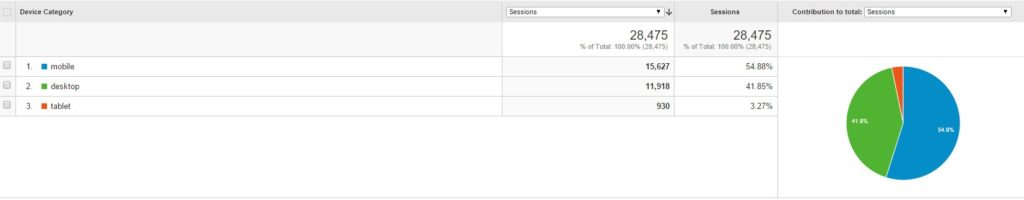
Current Data about Mobile/Desktop visitor from www.ranlevi.com, showing 58% of visitors do so on mobile devices and tablets.
Thinking ‘mobile first’ should affect your entire thought process when designing your site. It means verifying that the site is displayed correctly and is usable in all the most popular devices and operating systems, thinking about the layout of elements in the front page and the positioning of menus: every small decision you take. We’ll cover some of those considerations in the next paragraphs.
2. Large Players and Buttons
Since we’re talking about a podcast here, giving the visitor easy access to the episodes themselves should be a top priority. When looking for an MP3 player for your website (for example, a player plugin for the WordPress platform) — make sure its buttons are big enough and are not placed too closely together. Buttons, such as Download buttons, should also be large and easy to press. (See Also: The Importance Of Podcast Editing)
3. Noticeable Call To Action
A website’s “Call to Action” is the action you wish your visitors to make. In the context of podcasting, this usually means subscribing to the show in some way — be it via iTunes, mailing list, etc.
Mobile browsing is vertical: there is less screen ‘real estate’ to display information in, and so visitors need to scroll down more than in desktop browsing. The more scrolling is needed to reach a particular piece of information — the higher the chance that the visitor will give up and leave the site. Using tools such as HotJar, I’ve noticed that 50% of my visitors quit after scrolling only 3–4 times.
The lesson is clear: place your call to action in a noticeable location, in the upper portion of the website.
4. The ‘About’ Section
Another thing that I’ve noticed that is frequently missing in many podcast’s websites is the ‘About’ section: information about the show’s content, theme and hosts. Sometimes it’s there, but buried and hard to find (see Call to Action above).
Finding out what a show is about is a critical piece of information, especially when it’s a podcast the visitor knows very little about, and hasn’t yet decided to subscribe to. Podcasting is a demanding media, in terms of listener engagement: visitors are reluctant to commit 15 or 30 minutes of their time to listen to a new show without a very good reason. The ‘About’ section should clearly state what the show is about, who the hosts are and why their opinion on the subject matters — and, of course, it should be very accessible to the (mobile) visitor.
5. Providing the Episode’s Airing Date
Dating your episodes — or at least the most recent one — is important, for the same reason the About section is. Podfading — the tendency of many novice podcasters to give up and quit after 10–15 episodes — is a major consideration when committing to a new show, and visitors want to make sure your show is active and lively before hitting the Subscribe button.
6. Episodes
Giving episodes an attractive title is an art form all by itself. Its importance cannot be overstated: in my podcasts I have noticed that episodes with attractive titles receive 30–50% more downloads than less attractive ones. (See Also: Growing Your Podcast As A Business)
I can’t help you think of a great title for an episode: that’s more of a copyrighting skill than podcasting. I can, however, recommend that you give your episodes clear and obvious titles, titles which tell the visitor what the episode is about — rather than an anigmatic and/or mysterious title.
Also, don’t forget to write a short descriptive paragraph about the episode’s content. Don’t make it too long: concentrate on making short but powerful.
7. Which Platform/Hosting Service Should I Choose for My Website?
Although there are many options to choose from, I can definitely point to some of the wrong choices you should avoid.
Don’t go for the free websites provided by the various podcast hosting companies. It might be the easiest route for a new website, but these sites are generic by nature — and when it comes to podcasting, it’s uniqueness that’s the name of the game. By going for a template website, you’re in fact signaling the visitor that your show is nothing different from the thousands of other podcasts he or she can choose from.
Definitely don’t go for SoundCloud.com. Don’t get me wrong: I love SoundCloud, and it’s my favorite music site — but it’s a *music website*, not a podcasting website. It doesn’t give you the features and elasticity that a proper podcasting site does, and navigating to specific episodes sucks. Also don’t host on YouTube – see ‘7 Real World Podcasting Mistakes to Avoid‘.
I would personally recommend WordPress as my platform of choice, due to its flexibility and many useful plugins — but whichever platform you ultimately select, always buy your own domain name, e.g. www.cmpod.net. Why? Because I believe a podcast’s website is its ‘business card’. Even if the listener later subscribe to your podcast via iTunes or some other application, your website will often be the first contact he or she has with your show. The site’s URL is a critical part of that great first impression that you should strive to achieve. By opting for the “ran.somehosting.com”, you are again signaling the visitor that your podcast isn’t important enough for you to spend 2 dollars on a domain name.
In Conclusion, remember these important points when creating your podcast’s new website — or renovating your old site:
- Think Mobile First — always design and test with mobile users in mind.
- Make your MP3 Players and Download Buttons big and easy to use.
- Place your Call To Action (‘Subscribe’, ‘Download’, etc.) in the top portion of your site.
- Create a descriptive About section, and place it somewhere noticeable.
- Give your episodes dates, showing that your podcast is alive’n kicking.
- Give your episodes powerful & meaningful titles and descriptions.
- Don’t host your site with generic/free hosting services, and whatever platform you choose — always buy your own domain name.
Hey Podcasters! Join the Podcast Cross Promotion Database. Find other podcasters who wish to swap promos and host-read testimonials with you: It’s a free community service, and already have more than 100 podcasts using it. Add your show now!
